When I was in college, a professor of mine gave me an amazing tip. She said to save frosting tubs and use them to store little centers or work stations.
---I would suggest having people clean them out first, because I spent a good chunk of time scraping frosting, but I took what I could get from nine year olds on a sugar high!--
I have done many things throughout the year with these frosting tubs... I love them because you can easily give them removable labels with index cards, they are small enough to sit at students' desks, and they are easily stored.
ANYWAY, what I used one tub for each set of math facts. One for adding zero, one for adding one, one for adding two, one for take away one, take away two, and I even made some more challenging ones for my higher students such as adding ten, making ten, and doubles. Sometimes I just have a whole center based on one puzzle, or I let them take a tub back to their seat when they are finished with their work. They have really proven to help sharpen their mental math skills this year, and the kids really enjoy using them.
For each set, I took several index cards (probably 15-20) and put a problem on the left side, then I wrote the answer on the right side. I waited to cut them up until after I laminated them all, to save time and energy cutting all of the individual pieces. I used different colored markers to make each set, so I could easily tell which set a piece belonged to in case one got misplaced. I am really happy with the way these turned out!
Update: I made a TON of literacy and math puzzles for frosting tubs available here for download!



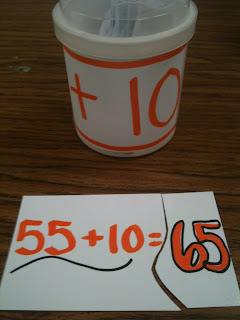
I love this idea!
ReplyDeleteTo add a followers button go to design. Click on add a gadget and the followers button should be your 9th choice. =)
Heather
Heather's Heart
Thanks so much!
ReplyDeleteSo, I tried to do what you said, and (well I let some time get away from me in the summer months, admittedly) I am not sure if it works yet. Could you tell me if I did it right? It doesn't look like everyone elses!
ReplyDeleteIt worked for me! YAY!! Keep up the good work, Emma!
ReplyDelete